Here are some informations for the setup and configuration.
1. Edit the configuration file
Edit following entrys in the "MYDATA_traceability_sync.exe.config" file.
Download path from your machine: (attention xml codes some characters like the & = "&")
<setting name="http_download_path" serializeAs="String">
<value>xxxxxxxxx</value>
</setting>
Path to the temporary download file:
<setting name="download_filename" serializeAs="String">
<value>C:\trace.txt</value>
</setting>
DatabaseName
<setting name="mysqDatabaseName" serializeAs="String">
<value>nse_traceability</value>
</setting>
Server IP-Adress
<setting name="mysqlServer" serializeAs="String">
<value>localhost</value>
</setting>
SQL Username
<setting name="mysqlUser" serializeAs="String">
<value>root</value>
</setting>
SQL Password
<setting name="mysqlPassword" serializeAs="String">
<value>root</value>
</setting>
ProductionID starting char
<setting name="ProdBatch_Startchar" serializeAs="String">
<value>PA</value>
</setting>
ItemID starting char
<setting name="ItemBatch_Startchar" serializeAs="String">
<value>1T</value>
</setting>
Autostart: 1 starts syncing on porgramm start
<setting name="Autostart" serializeAs="String">
<value>0</value>
</setting>
Logfile path
<setting name="logging_filename" serializeAs="String">
<value>C:\log.txt</value>
</setting>
2. Download and install .net MYSQL drivers
Download the MYSQL ODBC Connector (V5.3 win32 works fine on Win7)
mysql-connector-odbc-noinstall-5.3.6-win32.zip
3. Create the database and table structure
You have to create the DB structure. Please use the script "tracereport.sql" on your SQL Server.
4. Create a cronjob
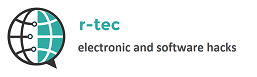
Comments powered by CComment