Unfortunately, my "I-Robot Roomba" model doesn't come with a remote or a scheduler to allow scheduled cleans during the day while I was out.
I had to PRESS A BUTTON before I left the house to make it clean! Not hard but I generally forgot to do it.
And heres the solution:
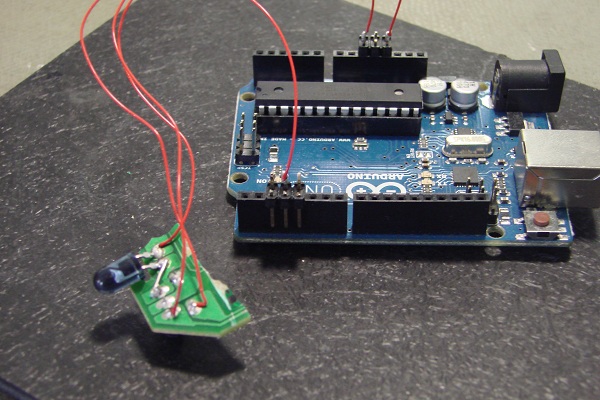
What you'll need:
Important:
- A Roomba controllable by Infrared. Mine is a 521. I think most models below the 521 use similar IR codes so you might be in luck. Do a little research, there are a lot of great forums out there.
Components:
- 1 x 940nM Infrared LED
- 1 x 330 Ohm resistors (One for each LED)
- 1 x Arduino Uno (or similar, I initially used Arduino duemilanove, but the Uno works with the same script and set up perfectly)
- 4 lengths of wire (I used 2 wires with pins for my breadboard cut in half)
The power supply and Timer
- A power supply ( I used a spare USB cable type A/B - the one that plugs into the Arduino, connected to a AC/USB adaptor)
- A 24 hr timer switch (Cheap one from IKEA) - This is used to do all the scheduling, just set the timer to power up the arduino
which then sends the "Clean" command to the Roomba.
I used this ir-sender circuit.
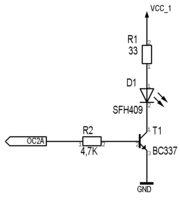
Wired to pin 3 of the Arduino; use a transistor to drive the IR LED for maximal range
Now, the Arduino Script.
You'll need a computer with the Arduino IDE installed (I've used Arduino 1.05)
Next, install the IR library from (instructions on the site) this is needed to run the script. https://github.com/shirriff/Arduino-IRremote
Basically, all the script I've pasted below does is:
- When the power is turned on
- Arduino is initialised, turns on red LED to let you know it's on.
- Begins transmitting the "Clean" (136) command repeatedly with a 5 second delay in between each transmission.
- Doesn't stop till the power is cut!
Below is the script..... Upload it to the board as normal.
If you're interested, you can open the serial monitor (9600) and see the Arduino's output, just transmitting the "Clean" command on repeat.
#include <IRremote.h>
/*
Super Simple Arduino Powerd Roomba Scheduler
by
2013-08-03 Instructables release
Code adapted from: https://gist.github.com/probonopd/5181021
Send infrared commands from the Arduino to the iRobot Roomba
by probono
2013-03-17 Initial release
Copyright (c) 2013 by probono
All rights reserved.
Redistribution and use in source and binary forms, with or without
modification, are permitted provided that the following conditions are met:
1. Redistributions of source code must retain the above copyright notice, this
list of conditions and the following disclaimer.
2. Redistributions in binary form must reproduce the above copyright notice,
this list of conditions and the following disclaimer in the documentation
and/or other materials provided with the distribution.
THIS SOFTWARE IS PROVIDED BY THE COPYRIGHT HOLDERS AND CONTRIBUTORS "AS IS" AND
ANY EXPRESS OR IMPLIED WARRANTIES, INCLUDING, BUT NOT LIMITED TO, THE IMPLIED
WARRANTIES OF MERCHANTABILITY AND FITNESS FOR A PARTICULAR PURPOSE ARE
DISCLAIMED. IN NO EVENT SHALL THE COPYRIGHT OWNER OR CONTRIBUTORS BE LIABLE FOR
ANY DIRECT, INDIRECT, INCIDENTAL, SPECIAL, EXEMPLARY, OR CONSEQUENTIAL DAMAGES
(INCLUDING, BUT NOT LIMITED TO, PROCUREMENT OF SUBSTITUTE GOODS OR SERVICES;
LOSS OF USE, DATA, OR PROFITS; OR BUSINESS INTERRUPTION) HOWEVER CAUSED AND
ON ANY THEORY OF LIABILITY, WHETHER IN CONTRACT, STRICT LIABILITY, OR TORT
(INCLUDING NEGLIGENCE OR OTHERWISE) ARISING IN ANY WAY OUT OF THE USE OF THIS
SOFTWARE, EVEN IF ADVISED OF THE POSSIBILITY OF SUCH DAMAGE.
*/
IRsend irsend; // hardwired to pin 3; use a transistor to drive the IR LED for maximal range
int LED = 10;
void setup()
{
Serial.begin(9600);
pinMode(LED, OUTPUT);
digitalWrite(LED, HIGH); // turn the LED on (HIGH is the voltage level)
}
void loop()
{
roomba_send(136); // Send "Clean"
delay(5000); //Wait 5 seconds
}
void roomba_send(int code)
{
Serial.print("Sending Roomba code ");
Serial.print(code);
int length = 8;
unsigned int raw[length*2];
unsigned int one_pulse = 3000;
unsigned int one_break = 1000;
unsigned int zero_pulse = one_break;
unsigned int zero_break = one_pulse;
int arrayposition = 0;
// Serial.println("");
for (int counter = length-1; counter >= 0; --counter) {
if(code & (1<<counter)) {
// Serial.print("1");
raw[arrayposition] = one_pulse;
raw[arrayposition+1] = one_break;
}
else {
// Serial.print("0");
raw[arrayposition] = zero_pulse;
raw[arrayposition+1] = zero_break;
}
arrayposition = arrayposition + 2;
}
for (int i = 0; i < 3; i++) {
irsend.sendRaw(raw, 15, 38);
delay(50);
}
Serial.println("");
Serial.print("Raw timings:");
for (int z=0; z<length*2; z++) {
Serial.print(" ");
Serial.print(raw[z]);
}
Serial.print("\n\n");
} -------------------------------------------------------------------------------------
Instructables docs
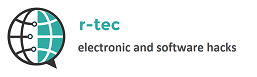
Comments powered by CComment