![]()
The TimelapseTransitionMaker (TTM) is an image pre-processing software that allows you to prepare time-lapse videos.
I have the program just designed for my self-use, but after it works reasonably well, I would share it with you.
The objective is to feed Lightroom with images correctly preprocessed to create a video.
TTM supports the .xmp file format and a few parameters at the moment.
The current version has no restrictions on the number of pictures and in future i plan to add a "ease in" and "ease out" feature.
You can download it here!
If you like the program or miss a feature, i would be very happy if you leave a message.
THX
The workflow for add a transition should be:
1. Add image files to Lightroom(4) and edit the first image
2. Syncronize all images with all of the settings you have made in the first image.
3. Edit the last image of your image set.
2. Save meta from all your images to file.
4. Open TTM and select the folder in which the .xmp files are saved.
5. Add a transition and save it back to the .xmp Files
6. Go back to Lightroom an select the images and load the meta from File
7. Now the settings should be added to the images and you can export the image files to create a timelapse video in a video editing software.
(Attention this Programm ist only tested under Win7)
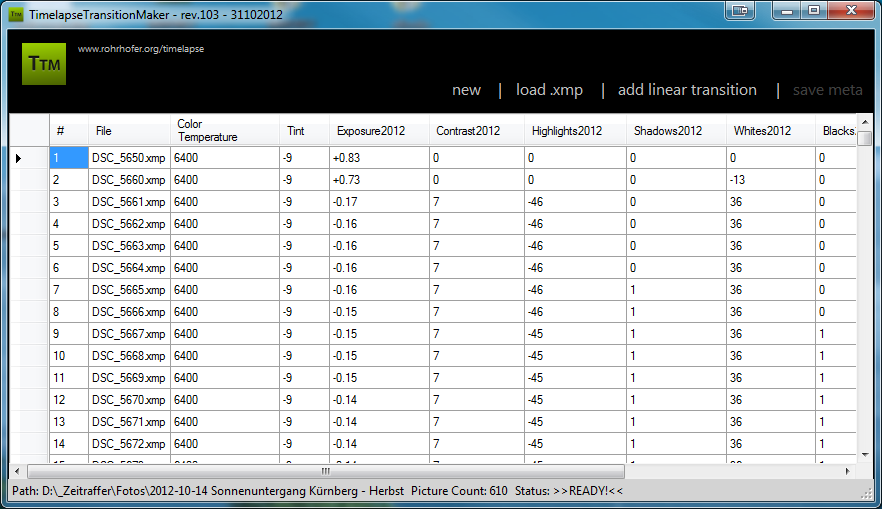
And here is an example of such a video.
{vimeo}52740939{/vimeo}


Comments powered by CComment